Introduction
Have you ever wondered why meticulously coded applications sometimes falter or how the unseen processes within can impact user experience? This article dives into error handling and logging—essential practices that ensure software resilience, security, and maintainability. You’ll learn the significance of these components, understand their implementation, and discover tools that fortify application development.
What is Error Handling?
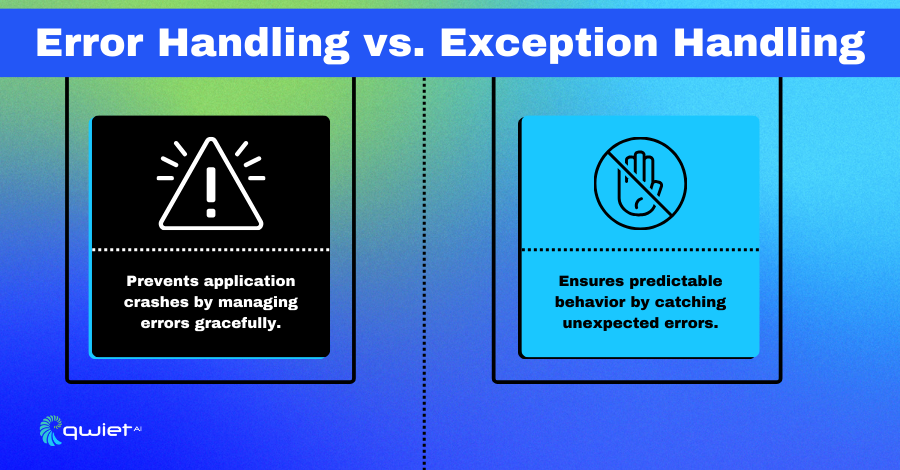
Error handling is the technique developers use to manage unexpected situations in a program’s execution. Think of it as the safety net that catches errors before they cause the program to crash or behave unpredictably.
This proactive approach allows a program to recover or inform the user gracefully rather than abruptly stopping or producing incorrect results. By anticipating and managing potential errors, developers ensure that applications are more stable and reliable.
The key difference between error handling and exception handling lies in their scope and mechanism. Error handling addresses any error occurrence, including hardware failures, network issues, or programming errors.
Exception handling, a subset of error handling, specifically deals with software exceptions — conditions that disrupt the normal flow of execution. Together, they form a defensive coding strategy that enhances software stability and reliability by anticipating and mitigating potential disruptions.
The Importance of Error Handling
Effective error handling is a silent guardian of your application. It plays a pivotal role in maintaining security, enhancing the user experience, and ensuring the overall health of your application. When done right, it keeps users informed with meaningful error messages instead of cryptic system errors, maintains user trust by protecting against crashes, and helps identify areas of your application that need improvement.
Without proper error handling, applications are vulnerable to various security risks. For example, exposing sensitive information in error messages can be a goldmine for attackers. It could provide them with insights into the backend operations of your application, potentially opening the door to further exploitation.
Let’s dive into some code examples to see how good and bad error handling practices can impact security.
Revealing Too Much Information
| try: perform_sensitive_operation() except Exception as e: print(f”Error: {e}”) |
What’s going on here? This snippet catches a broad range of exceptions and prints them. While this might seem helpful for debugging, it risks revealing sensitive information about the application’s internals to users or attackers.
A More Secure Approach
| try: perform_sensitive_operation() except Exception: log_error(“Sensitive operation failed.”, error_details) print(“An error occurred. Please try again or contact support.”) |
What’s happening? This approach still logs the detailed error for the development team to review, but it presents a generic message to the user. This method protects sensitive information while informing the user of an error.
Handling Specific Errors
| try: perform_division_operation() except ZeroDivisionError: print(“Division by zero is not allowed.”) except Exception as e: log_error(“Unexpected error during division operation”, e) print(“An unexpected error occurred. Please try again.”) |
Let’s break it down. This code distinguishes between different types of exceptions. It handles a specific error (division by zero) with a custom message and catches all other exceptions more generally. This keeps the user informed without exposing unnecessary details or allowing unhandled exceptions to cause unpredictable behavior.
Secure Logging
| try: access_restricted_area() except PermissionError: log_error(“Unauthorized access attempt detected.”) print(“You do not have permission to access this area.”) |
Here, an attempt to access a restricted area triggers a PermissionError. The error is logged for security monitoring, and a clear, non-revealing message is shown to the user. This practice enhances security by alerting the development team to potential unauthorized access attempts without giving away any details that could help an attacker.
Logging: What It Is and Why It Matters
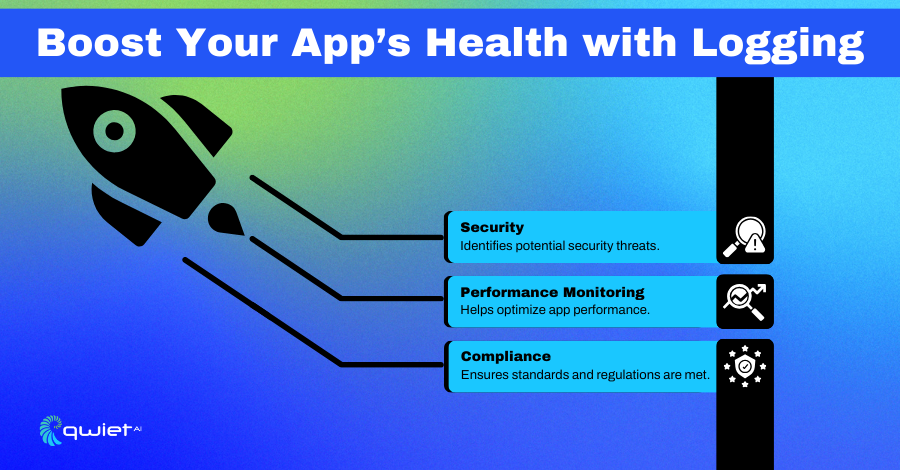
Logging is keeping a record of what happens in your application. Think of it as your app’s diary, where every entry gives you insights into its behavior, performance, and health. These logs are invaluable when something goes wrong because they help you figure out what happened, why, and how to fix it. Whether you’re trying to squash a bug, understand user behavior, or ensure everything is running smoothly, logging provides the clues you need to make informed decisions and keep your application humming along.
The value of logging extends beyond just keeping your application running; it’s also a cornerstone of maintaining security, monitoring performance, and ensuring compliance with various standards. Security audits rely heavily on logs to detect breaches, understand the extent of an incident, and plan defenses.
Performance monitoring uses logs to identify bottlenecks and understand user experiences. And for many applications, especially those in regulated industries, logging is not just helpful—it’s required to prove compliance with legal and industry standards. This makes logging an essential practice for troubleshooting performance tuning, and fulfilling legal and regulatory obligations.
Effective Logging Strategies
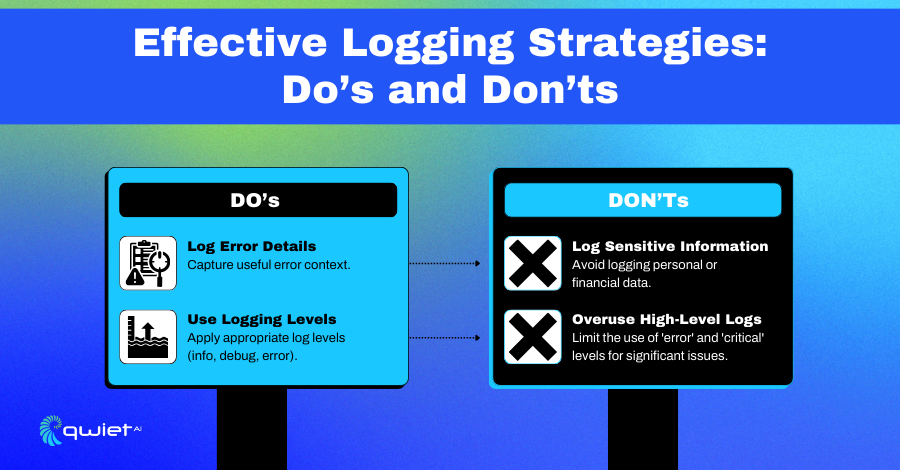
When it comes to logging, striking the right balance is key. You’ll want to log enough details to understand and debug issues, but be cautious not to log sensitive information that could compromise user privacy or security.
It’s like deciding what to pack for a trip; bring what you need to navigate successfully but leave behind anything that could weigh you down or cause problems. For developers, this means logging user actions, system events, and errors while avoiding personal data, passwords, or any information that could be exploited if exposed.
Let’s break down the levels of logging and their best practices:
- Info: Use this for general application activities, such as user logins or system start-ups. It’s great for understanding the flow of your application during normal operations.
- Debug: This level is for diagnostic information that can help you troubleshoot issues. It’s most useful during development or when debugging a tricky problem.
- Warning: Warnings indicate something unexpected that might not be a problem but should be looked at. Think of it as your application raising an eyebrow, suggesting you check something out, but it’s not a red alert.
- Error: Use this level for recording issues that affect the operation but don’t cause the application to crash. It’s like telling you, “Hey, this needs fixing, but it’s not the end of the world.”
- Critical: This is for serious problems requiring immediate attention, such as a system crash or a significant operational issue. It’s your app’s saying, “Help me, now!”
Let’s look at some examples of how error handling and logging can be implemented to bolster application resilience and security.
Login Attempt Logged
| def login(user, password): if authenticate(user, password): logger.info(“User login successful.”) else: logger.warning(“Failed login attempt.”) |
This snippet logs successful logins at the info level and failed attempts as warnings. It keeps the logging informative without exposing sensitive details.
Exception Handling with Error Logging
| try: process_user_data() except Exception as e: logger.error(f”Data processing error: {str(e)}”) notify_admin() |
Any exception triggers an error log with a generic issue description when processing user data. It ensures that the error is recorded for review without leaking specific details into the logs.
These strategies show how combining thoughtful error handling with strategic logging can create a safer and more stable application environment.
Logging Libraries and Tools

The right logging framework can improve the effectiveness of monitoring and debugging applications. Fortunately, no matter what programming language you’re using, there’s likely a well-established logging tool that fits your needs. These tools simplify the logging process and offer advanced features like log rotation, filtering, and asynchronous logging to enhance performance and manageability.
Here’s a quick look at some of the most popular logging libraries and tools across different programming languages and platforms:
Java:
- Log4j: Highly configurable and provides multiple levels of logging.
- SLF4J: Serves as an abstraction layer, allowing the choice of the underlying logging framework at deployment time.
- Logback: Successor to Log4j, offering faster performance and more options for configuration.
Python:
- Logging module: A versatile library included in the Python Standard Library, suitable for simple and complex logging needs.
- Loguru: Offers a more user-friendly approach to logging with minimal setup.
.NET:
- NLog: Flexible and easy to use, supporting multiple targets and advanced logging scenarios.
- Serilog: Provides structured logging for .NET applications, making logs more queryable.
Node.js:
- Winston: A multi-transport async logging library perfect for logging messages in JSON format.
- Morgan: Middleware logger for Node.js, especially useful for logging HTTP requests.
Tips for Integrating Logging
Integrating logging effectively into your development and operations workflows can streamline troubleshooting and monitoring. Here are some code examples demonstrating how to integrate logging into applications using the libraries mentioned:
Java with Log4j
| import org.apache.log4j.Logger; public class MyApp { final static Logger logger = Logger.getLogger(MyApp.class); public static void main(String[] args) { logger.info(“Application is starting…”); // Application logic here logger.error(“An error occurred”, new RuntimeException(“Oops!”)); } } |
The Log4j setup for Java involves creating a Logger instance by calling Logger.getLogger() with the class name. This example demonstrates logging basic info and error level messages.
Log4j configuration is typically done through an XML, JSON, or properties file, where you define log levels, output destinations (like console, files, or databases), and formats. The logger is configured programmatically to a default setup in the provided code. Still, in a real-world scenario, you’d likely configure Log4j more extensively to suit your application’s needs, including setting up different handlers for different logging purposes (e.g., debug vs. production logs).
Python with Logging Module
| import logging logging.basicConfig(level=logging.INFO) logger = logging.getLogger(__name__) logger.info(‘Starting process…’) # Application logic here logger.error(‘An error occurred’, exc_info=True) .NET with NLog csharp Copy code using NLog; public class Program { private static readonly Logger Logger = LogManager.GetCurrentClassLogger(); public static void Main(string[] args) { Logger.Info(“Application start”); // Application logic here Logger.Error(“An error happened”); } } |
In this Python example, the logging module’s basicConfig method sets the logging level globally. The getLogger method then creates a logger instance for the module. The basicConfig function can also specify the log file location, format, and even log rotation parameters, making it highly versatile for simple applications.
Python’s logging can be configured via a dictionary or a file for more complex scenarios, allowing fine-grained control over loggers, handlers, and formatters to direct log messages to different destinations and in different formats.
Node.js with Winston
| const winston = require(‘winston’); const logger = winston.createLogger({ level: ‘info’, format: winston.format.json(), transports: [ new winston.transports.File({ filename: ‘app.log‘ }) ], }); logger.info(‘Application has started’); // Application logic here logger.error(‘An error occurred’); |
Winston for Node.js is demonstrated with a basic configuration that includes setting a logging level and a transport. Transports define where your logs are recorded. In the example, a file-based transport is used. Still, Winston supports multiple transports simultaneously, sending logs to different locations, such as a console, a file, or remote logging services.
The logging level (info in this case) determines the granularity of log messages captured. Winston’s configuration can be enriched to format logs as JSON for better structure, making it highly suitable for applications that systematically parse or query logs.
Conclusion
Exploring error handling and logging highlights their essential role in developing secure and resilient applications. These practices are crucial for proactive issue prevention and ensuring a smooth user experience. Qwiet directly complements these strategies by identifying vulnerabilities at the coding stage, making it an invaluable asset for developers aiming to integrate error management and security from the ground up. Book a demo call to see how Qwiet can streamline your application’s security and reliability.