Introduction
Ever wondered how web apps keep your info safe from hackers? This blog post is all about Output Encoding, a key trick in the web developer’s handbook that stops bad scripts from sneaking into websites and causing trouble. We’re going to show you why it’s super important, how it’s different from other security moves, and how to use it the right way. Stick with us, and you’ll learn some neat ways to make your web projects a lot safer for everyone.
What is Output Encoding?
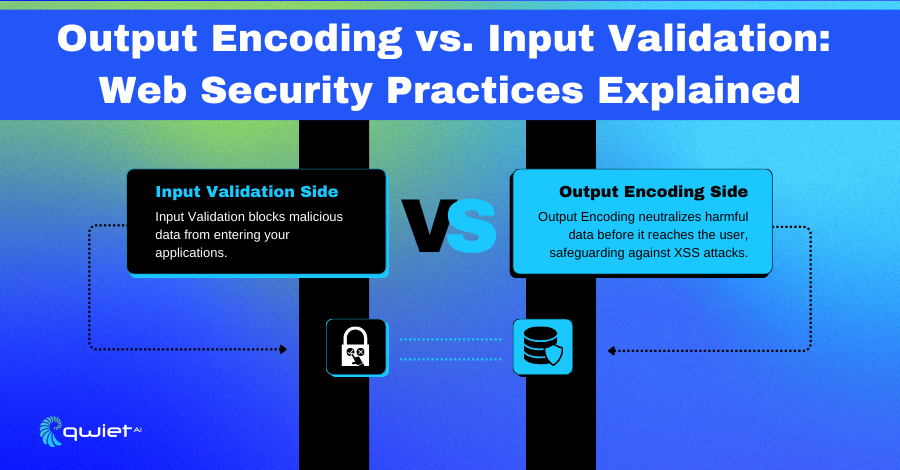
Output Encoding is a security technique used in web development to convert potentially harmful characters from user input into a safe format before displaying them on a webpage. This method plays a significant role in web security by preventing attackers from injecting malicious scripts into web pages, which can lead to various security breaches, including stealing user data or defacing websites. Output Encoding acts as a strong line of defense against injection attacks like Cross-Site Scripting (XSS) by ensuring that the data displayed on a site cannot execute as code.
Unlike Input Validation, which scrutinizes and filters incoming data for dangerous content as it enters an application, Output Encoding focuses on the other end of the data flow. While Input Validation tries to catch malicious input right at the door, Output Encoding takes a different approach by making sure that anything that goes out to the user’s browser is in a harmless format.
This distinction is important because it highlights Output Encoding’s unique role in handling data after entering your system. By treating all output as potentially untrustworthy and converting it into a non-executable format, developers can safeguard their applications against a wide range of attacks that rely on executing malicious code.
The Need for Output Encoding
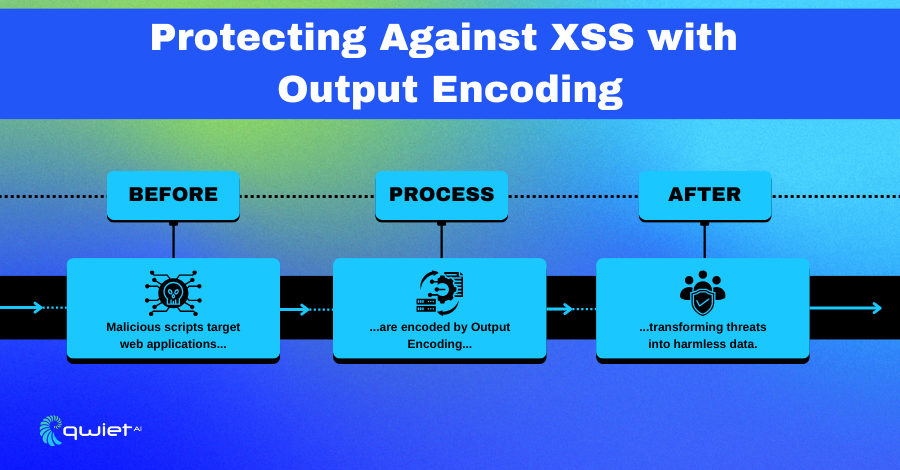
Output Encoding is crucial for mitigating vulnerabilities that expose web applications and their users to potential harm, especially from Cross-Site Scripting (XSS) attacks. By transforming user-supplied data into a safe format to display it prevents attackers from injecting malicious scripts that could compromise the security of a web page or application.
Cross-Site Scripting (XSS): Attackers inject malicious scripts into content that other users view.
| <script>alert(‘XSS’);</script> |
In this scenario, Output Encoding transforms special characters in the script tag into their HTML-encoded equivalents, preventing the script from executing in the browser.
HTML Injection: Similar to XSS, this involves injecting HTML elements into a webpage. Example:
| <a href=“http://example.com”>Click me!</a> |
By encoding characters like <, >, and ” into their HTML entities, Output Encoding ensures these elements are displayed as text rather than being interpreted as part of the HTML markup.
SQL Injection: Although primarily a concern for database interactions, Output Encoding can also mitigate this by safely encoding user input displayed in error messages or logs. Example:
| SELECT * FROM users WHERE username = ” OR ‘1’=‘1’; |
Properly encoding output prevents malicious inputs from being executed as part of SQL commands if they’re echoed back to the user.
Output Encoding is invaluable in real-world scenarios. Imagine an online forum where users can post messages. Without Output Encoding, an attacker could post a message containing a script that steals cookies from other users when displayed on their screens, leading to unauthorized access to user accounts.
How Output Encoding Works
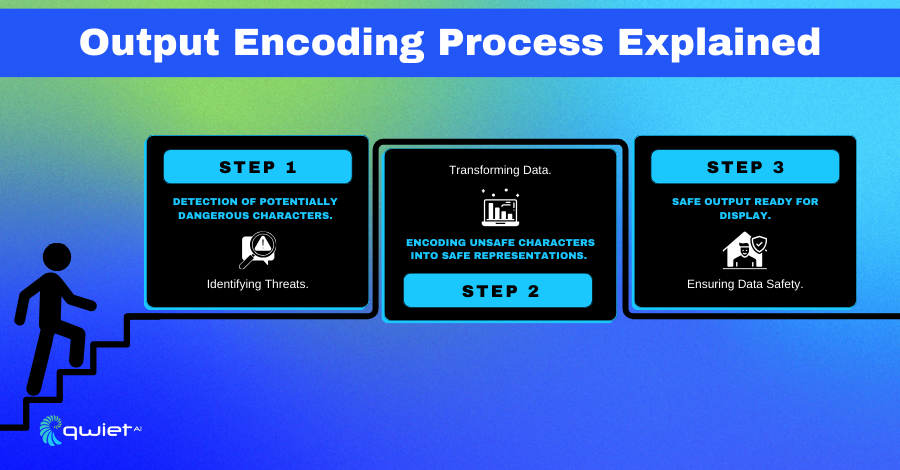
Output Encoding is a technique where potentially dangerous characters in user input are converted into a safe format before being rendered on a webpage. This transformation makes sure that any data displayed can’t be interpreted by the browser as executable code, thereby neutralizing possible malicious scripts. The main goal is to ensure that everything shown to the user is exactly what it’s intended to be—plain text, not code that can do something sneaky.
- Character Translation: Special characters that could be interpreted as code (like <, >, &, ” and ‘) are replaced with their HTML entity equivalents (<, >, &, ", and ' respectively).
- Implementation Points: It’s applied at the point where data is being prepared for output to the browser, ensuring that any dynamic content is encoded.
- Encoding Contexts: The context (HTML, JavaScript, CSS, URLs) determines how the encoding is done, as each has its own set of potentially dangerous characters and rules for safe encoding.
- Automatic vs Manual Encoding: Some frameworks and libraries provide automatic output encoding, but developers may need to manually encode data in environments where this isn’t available.
Examples of Output Encoding in Various Programming Languages and Frameworks
HTML Encoding in Python with Flask:
| from flask import Flask, escape app = Flask(__name__) @app.route(‘/user/<username>’) def show_user_profile(username): return ‘User %s’ % escape(username) |
In this Python Flask example, the escape function is used to convert potentially dangerous characters in the username variable into their HTML entity equivalents. This means that if a user tries to inject HTML or JavaScript code into their username, it will be safely displayed as plain text on the web page, preventing any malicious scripts from executing. This kind of output encoding is a simple yet effective way to increase the security of web applications by ensuring that user-generated content cannot be used for XSS attacks.
HTML Encoding in Java with Spring Framework
Using Spring’s HtmlUtils:
| import org.springframework.web.util.HtmlUtils; public class WebController { public String showUserProfile(String username) { String safeUsername = HtmlUtils.htmlEscape(username); return “User “ + safeUsername; } } |
In this Java example using the Spring Framework, HtmlUtils.htmlEscape method is utilized to safely encode the username. By doing so, any special characters in username that could potentially be used in an XSS attack are converted to their corresponding HTML entities. This ensures that when the username is displayed on a web page, it’s done so in a way that’s safe and cannot be executed as JavaScript or HTML, effectively neutralizing the risk of script injection.
HTML Encoding in JavaScript
Escaping HTML with a Custom Function:
| function escapeHtml(text) { var map = { ‘&’: ‘&’, ‘<‘: ‘<’, ‘>’: ‘>’, ‘”‘: ‘"’, “‘”: ‘'’ }; return text.replace(/[&<>”‘]/g, function(m) { return map[m]; }); } let userContent = ‘<script>alert(“XSS”)</script>’; let safeContent = escapeHtml(userContent); console.log(safeContent); |
Here’s a JavaScript example where we define a custom function escapeHtml to encode special HTML characters. This function takes a string and replaces all potentially dangerous characters (&, <, >, “, ‘) with their HTML encoded counterparts.
When displaying user-generated content like comments or posts, using this function on the content before it’s added to the DOM ensures that any scripts embedded in the content are not executed but instead displayed as plain text. This is especially useful in environments where automatic encoding isn’t provided and gives developers control over securing their web applications against XSS attacks.
Implementing Output Encoding
Correctly implementing Output Encoding in your web applications is key to protecting them from various injection attacks. It’s not just about encoding; it’s about when and where to encode that matters. By adhering to best practices, developers can ensure their applications remain secure without sacrificing functionality or user experience.
Best Practices for Implementing Output Encoding
- Encode As Late As Possible: Output should be encoded as late as possible, ideally at the point of rendering to the screen. This preserves the original data in your system for other uses.
- Encode According to Context: The context (HTML, JavaScript, CSS, URLs) in which data is displayed dictates how it should be encoded to ensure it’s done correctly.
- Use Built-In Libraries When Available: Leverage the encoding functionalities provided by your development framework or third-party libraries, as these are often updated to address new vulnerabilities.
- Regularly Update Encoding Libraries: Security threats evolve, so it’s crucial to keep any libraries or frameworks used for output encoding up to date.
Regular Testing and Validation
Ensuring your Output Encoding mechanisms are up to scratch is like keeping your web application’s immune system healthy — regular check-ups are essential. By integrating security testing into your development lifecycle, you can catch and rectify any missteps in your encoding practices before they become issues.
Static Application Security Testing (SAST) tools, such as Qwiet, play a crucial role in this by analyzing your source code to find vulnerabilities without having to run your application. This proactive approach helps confirm that your output encoding is correctly implemented and effective, keeping your application safe from potential attacks.
When it comes to safeguarding your web applications against Output Encoding failures and XSS attacks, it’s all about having the right tools in your kit and knowing how to use them. Beyond SAST tools, Dynamic Application Security Testing (DAST) tools can simulate attacks on your running application to identify vulnerabilities, including those related to improper Output Encoding.
Penetration testing, where ethical hackers try to exploit vulnerabilities in your application, can also offer deep insights. Additionally, using Content Security Policy (CSP) headers can help mitigate the impact of any XSS vulnerabilities by instructing browsers to only execute scripts from approved sources.
Together, these tools and techniques form a comprehensive testing strategy, ensuring your application remains secure against both known and emerging threats.
Conclusion
So, we’ve gone through Output Encoding, why it matters, and how to do it with examples from different coding languages. Plus, we talked about why keeping an eye on your security with regular checks is a game-changer. In short, Output Encoding is a big deal for keeping your application safe. Interested in beefing up your website’s security? Book in a demo to to see how Qwiet can help secure your code base.