What is API Security?
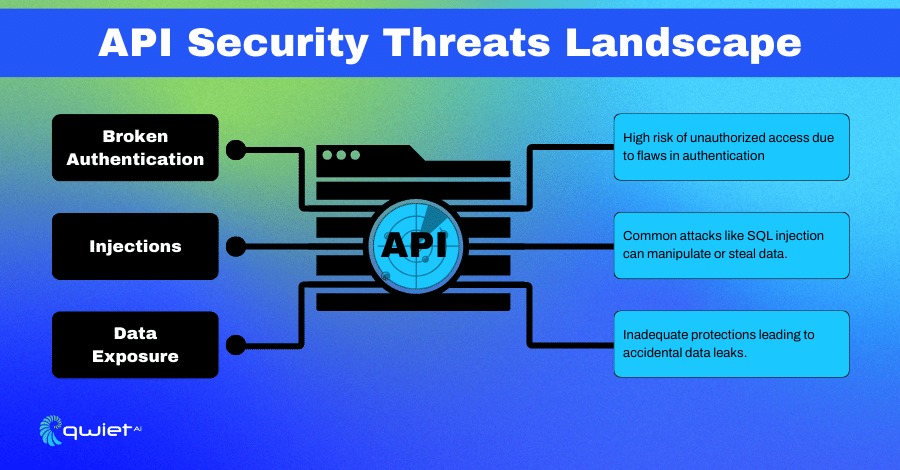
API security protects the integrity, confidentiality, and availability of Application Programming Interfaces (APIs). APIs allow different software systems to communicate and share data, making them essential for building integrated, scalable digital services.
However, this interconnectedness also makes APIs attractive targets for cyberattacks. Protecting APIs involves implementing measures to prevent unauthorized access and data breaches while ensuring the API functions correctly and efficiently.
The significance of API security extends beyond protecting individual data transactions. APIs are fundamental to modern software architecture, including cloud services, mobile applications, and IoT devices. A breach in API security can compromise entire networks, lead to significant data loss, and damage an organization’s reputation.
Therefore, API security is about safeguarding data and maintaining the reliability and trustworthiness of software applications that businesses and consumers depend on daily.
Common Vulnerabilities in API Security
Broken Authentication
Authentication mechanisms in APIs are designed to verify the identity of users or services that interact with the API. However, poorly implemented authentication can lead to unauthorized access. For example, if an API fails to verify the identity of the entities interacting with it adequately, malicious users can impersonate legitimate users.
| // Example of weak API authentication using basic API key app.get(‘/api/data’, (req, res) => { const apiKey = req.headers[‘api-key’]; if (apiKey !== process.env.API_KEY) { return res.status(403).json({error: “Unauthorized access”}); } res.json({data: “Sensitive data”}); }); |
The API uses a simple key comparison to authenticate requests in the above JavaScript example. This method is vulnerable because if the API key is exposed or intercepted, an attacker could easily gain unauthorized access to sensitive data. The code lacks robust authentication mechanisms, such as token-based authentication with expiration, rate limiting to prevent brute-force attacks, and additional checks to ensure the request’s origin is secure.
Injections
Injection flaws occur when an attacker sends malicious data to an API, which is mistakenly executed by the system. This can lead to unauthorized data access or system commands being carried out.
| // Example of an SQL Injection vulnerability in an API app.post(‘/api/query‘, (req, res) => { const userQuery = req.body.query; db.query(“SELECT * FROM users WHERE name = ‘” + userQuery + “‘”, (err, result) => { if (err) throw err; res.json(result); }); }); |
In this scenario, the API directly includes user input (userQuery) in the SQL query without sanitization or parameterization. An attacker could manipulate userQuery to alter the query, potentially accessing or modifying sensitive database information. For instance, inserting ‘; DROP TABLE users; — would execute harmful SQL commands, leading to data loss or corruption.
Data Exposure
Exposing sensitive data through APIs can occur when data is not adequately protected or is unnecessarily exposed.
| // Example of exposing sensitive data through an API app.get(‘/api/users’, (req, res) => { db.query(“SELECT id, username, password, email FROM users”, (err, result) => { if (err) throw err; res.json(result); }); }); |
This API endpoint retrieves and sends user data, including sensitive information like passwords and email addresses, without filtering or encryption.
This practice can lead to significant privacy breaches and should be avoided. Instead, sensitive data should be omitted from such API responses or adequately protected using encryption, and access should be controlled through strict authentication and authorization measures.
Key Components of API Security
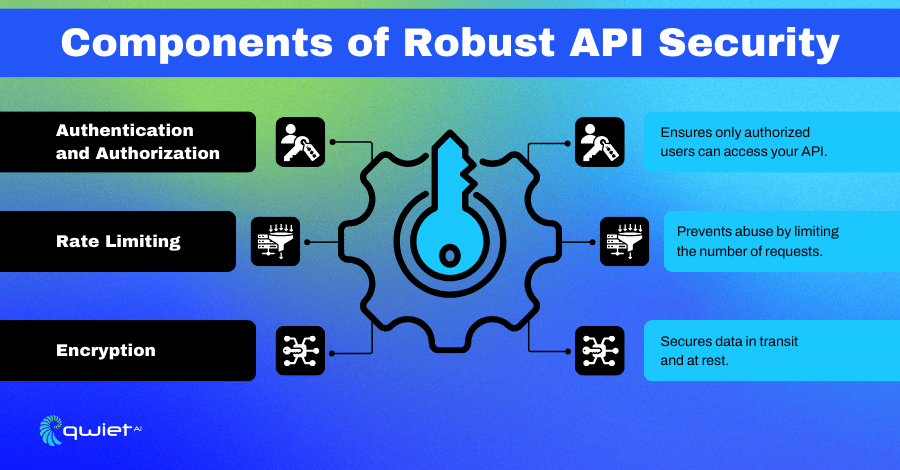
Authentication & Authorization
Authentication and authorization are essential for controlling who can access your API and what they can do with it. Authentication verifies a user’s or service’s identity, while authorization determines the level of access that authenticated entities have.
| // Using JWT for authentication and authorization const jwt = require(‘jsonwebtoken’); app.post(‘/api/login’, (req, res) => { const { username, password } = req.body; // User authentication logic here… const user = authenticateUser(username, password); if (!user) { return res.status(401).send(‘Authentication failed.’); } const accessToken = jwt.sign({ username: user.username, role: user.role }, process.env.JWT_SECRET); res.json({ accessToken }); }); app.get(‘/api/resource’, (req, res) => { const token = req.headers.authorization.split(‘ ‘)[1]; jwt.verify(token, process.env.JWT_SECRET, (err, user) => { if (err) return res.sendStatus(403); res.json({ data: ‘This is a protected resource.’ }); }); }); |
The code snippet shows how JSON Web Tokens (JWT) can be used for both authentication and authorization. Upon successful login, a JWT is generated and sent to the user, which includes encoded user details and permissions (role).
For subsequent requests to protected endpoints, the server decodes the JWT to verify the user’s identity and permissions, ensuring that only authorized users can access sensitive resources.
Rate Limiting
Rate limiting is crucial for preventing misuse of your API by limiting how many requests a user can make within a certain timeframe. This helps protect against denial-of-service attacks and ensures equitable resource usage among users.
| // Implementing rate limiting with Express const rateLimit = require(‘express-rate-limit’); const limiter = rateLimit({ windowMs: 15 * 60 * 1000, // 15 minutes max: 100 // limit each IP to 100 requests per window }); app.use(‘/api/’, limiter); |
In this example, we use the express-rate-limit middleware to apply rate limiting on API calls. The settings restrict each IP address to 100 requests per 15-minute interval. If the limit is exceeded, the API will temporarily block further requests from the offending IP address, mitigating potential abuse and ensuring the API remains available for other users.
Encryption
Encryption is pivotal in securing API data in transit and at rest, as well as guarding against data breaches and unauthorized access.
| // Encrypting data using Node.js crypto module const crypto = require(‘crypto’); function encryptData(text) { const cipher = crypto.createCipher(‘aes-256-cbc’, process.env.ENCRYPTION_KEY); let encrypted = cipher.update(text, ‘utf8’, ‘hex’); encrypted += cipher.final(‘hex’); return encrypted; } function decryptData(encrypted) { const decipher = crypto.createDecipher(‘aes-256-cbc’, process.env.ENCRYPTION_KEY); let decrypted = decipher.update(encrypted, ‘hex’, ‘utf8’); decrypted += decipher.final(‘utf8’); return decrypted; } |
The provided JavaScript code demonstrates how to use the crypto module to encrypt and decrypt data. This is useful for securing sensitive information stored in databases or transferred over networks.
The aes-256-cbc algorithm is widely recognized here for its strength and efficiency in data protection. This ensures that even if data is intercepted, it remains unreadable without the corresponding decryption key.
Implementing API Security: Best Practices
Designing APIs with Security in Mind from the Outset
When creating APIs, it’s essential to integrate security measures during the design phase rather than as an afterthought. This approach, often called “security by design,” helps ensure that security considerations are woven into the API’s architecture, from authentication and data validation to encryption and error handling.
| // Example of setting up a secure API endpoint with validation and error handling const express = require(‘express’); const app = express(); const { body, validationResult } = require(‘express-validator’); app.post(‘/api/user’, [ body(’email’).isEmail(), body(‘password’).isLength({ min: 5 }) ], (req, res) => { const errors = validationResult(req); if (!errors.isEmpty()) { return res.status(400).json({ errors: errors.array() }); } // Further processing here… res.status(200).json({ message: ‘User created successfully’ }); }); |
The code snippet demonstrates setting up a secure API endpoint with input validation using express-validator. This setup ensures that all incoming data (like emails and passwords) meets specific criteria before the API processes it, thus minimizing the risk of SQL injection or other attacks that exploit invalid input. Effective error handling also prevents sensitive information leaks through error messages, reinforcing the API’s security.
Using Secure Tokens for Authentication
Implementing secure tokens, such as JSON Web Tokens (JWT), is a standard practice for managing user authentication and maintaining session information securely. Tokens are created on the server side, including a payload that can encode user roles and permissions, and are then verified on each API call.
| // Using JWT for secure token-based authentication const jwt = require(‘jsonwebtoken’); app.post(‘/api/login’, (req, res) => { const { username, password } = req.body; // Assume a function to validate username and password const user = { id: 1, username: ‘testUser’ }; const accessToken = jwt.sign(user, process.env.JWT_SECRET, { expiresIn: ’24h’ }); res.json({ accessToken }); }); |
This snippet illustrates how to generate a JWT for a user after successful authentication. The jwt.sign method creates a token that encapsulates the user’s identity, which is then used to verify subsequent requests to the API. The token expires after 24 hours, enhancing security by limiting the duration of its validity. This method ensures that its usefulness is time-bound even if the token is intercepted.
Regularly Auditing and Testing APIs for Vulnerabilities
Regular audits and vulnerability testing are crucial for maintaining API security. These practices help identify and rectify security gaps that could be exploited by attackers. Automated tools and manual testing play a vital role in this ongoing process to ensure your APIs are protected against the latest security threats.
Continuously monitoring and updating the security measures of your APIs is not just about fixing vulnerabilities. It also involves evaluating the effectiveness of current security protocols and adapting to new threats as they emerge. Implementing a routine for regular reviews and updates can significantly enhance your API’s defense mechanisms against potential security breaches. This proactive approach helps maintain a secure API environment and supports compliance with data protection regulations and standards, fostering trust and reliability among users.
Advanced Strategies in API Security
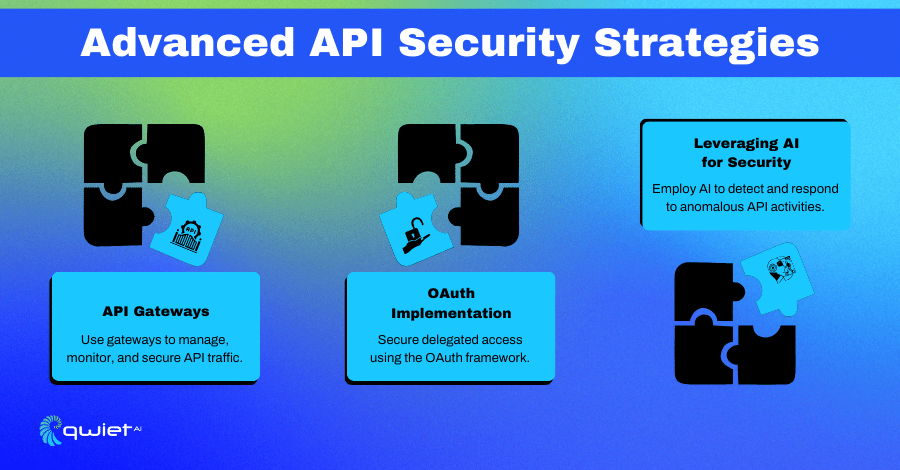
Utilizing API Gateways for Enhanced Security and Management
API gateways play a pivotal role in enhancing the security and management of service interactions by acting as a central point of enforcement for API traffic. They manage API requests by implementing consistent security policies like authentication, rate limiting, and data transformation before these requests reach the backend services.
| // Configuring an API gateway to handle authentication and rate limiting const express = require(‘express’); const rateLimit = require(‘express-rate-limit’); const jwt = require(‘jsonwebtoken’); const app = express(); const apiLimiter = rateLimit({ windowMs: 15 * 60 * 1000, // 15 minutes max: 100 // limit each IP to 100 requests per window }); app.use(apiLimiter); app.use((req, res, next) => { try { const token = req.headers.authorization.split(” “)[1]; jwt.verify(token, ‘your-secure-key’); next(); } catch { res.status(403).json({ error: “Unauthorized” }); } }); app.get(‘/api/resource’, (req, res) => { res.json({ data: ‘Secure data accessed’ }); }); app.listen(3000); |
This code example demonstrates how an API gateway can be configured using Express.js to manage security functions like rate limiting and JWT authentication. The apiLimiter middleware enforces request limits, protecting against abuse, while the JWT verification ensures that only authenticated requests access secure endpoints. This setup centralizes security mechanisms, simplifying management and enhancing security across all API services.
Implementing OAuth for Secure Delegated Access
OAuth is a widely adopted authorization framework that enables applications to secure designated access rights without sharing password credentials. It is particularly effective when users need to grant third-party services secure access to their information.
| // Implementing OAuth2.0 for user authorization in a Node.js application const oauthServer = require(‘express-oauth-server’); const app = express(); app.oauth = new oauthServer({ model: {}, // this model would handle the interaction with the data layer grants: [‘password’], debug: true }); app.all(‘/oauth/token‘, app.oauth.token()); app.get(‘/secure’, app.oauth.authenticate(), (req, res) => { res.json({ message: ‘Access to secure resource granted’ }); }); app.listen(3000); |
In the provided code snippet, we set up an OAuth 2.0 server in an Express.js application using express-oauth-server. This framework facilitates managing token generation and validation processes, ensuring that only authorized users can access protected resources. The server handles requests for tokens based on credentials. Then it uses these tokens to authenticate API calls, thereby decoupling user credentials from the access rights granted to third-party services.
Leveraging AI and Machine Learning for Detecting and Responding to Anomalous Activities
Integrating artificial intelligence and machine learning into API security can significantly enhance the detection and response to abnormal activities. These technologies can analyze vast amounts of data and identify patterns that may indicate potential security threats, such as unusual access patterns or attempts to exploit vulnerabilities.
Machine learning models can be trained on normal and abnormal API traffic to distinguish between legitimate usage and potential threats. This capability allows real-time threat detection and automated responses, such as blocking suspicious activities or triggering additional authentication requirements. By continuously learning from new data, these models adapt and improve over time, helping maintain the security of APIs against evolving threats.
Implementing AI-driven security measures requires a foundational setup that collects and processes API traffic data. These insights are integrated into the security enforcement mechanisms to respond dynamically to potential threats and anomalies. This proactive approach improves the security posture and enhances the overall efficiency of API management.
Conclusion
In this article, we’ve walked through essential API security measures, from basic practices like designing secure APIs and using authentication tokens to more advanced techniques like employing API gateways, implementing OAuth, and leveraging AI for anomaly detection. Remember, maintaining API security is an ongoing process that evolves with technological advancements and emerging threats.
To ensure your API endpoints are secure and resilient against threats, book a demo with us to discover how Qwiet can protect your digital assets.
Read Next
No related posts.
About Qwiet AI
Qwiet AI empowers developers and AppSec teams to dramatically reduce risk by quickly finding and fixing the vulnerabilities most likely to reach their applications and ignoring reported vulnerabilities that pose little risk. Industry-leading accuracy allows developers to focus on security fixes that matter and improve code velocity while enabling AppSec engineers to shift security left.
A unified code security platform, Qwiet AI scans for attack context across custom code, APIs, OSS, containers, internal microservices, and first-party business logic by combining results of the company’s and Intelligent Software Composition Analysis (SCA). Using its unique graph database that combines code attributes and analyzes actual attack paths based on real application architecture, Qwiet AI then provides detailed guidance on risk remediation within existing development workflows and tooling. Teams that use Qwiet AI ship more secure code, faster. Backed by SYN Ventures, Bain Capital Ventures, Blackstone, Mayfield, Thomvest Ventures, and SineWave Ventures, Qwiet AI is based in Santa Clara, California. For information, visit: https://qwietdev.wpengine.com
