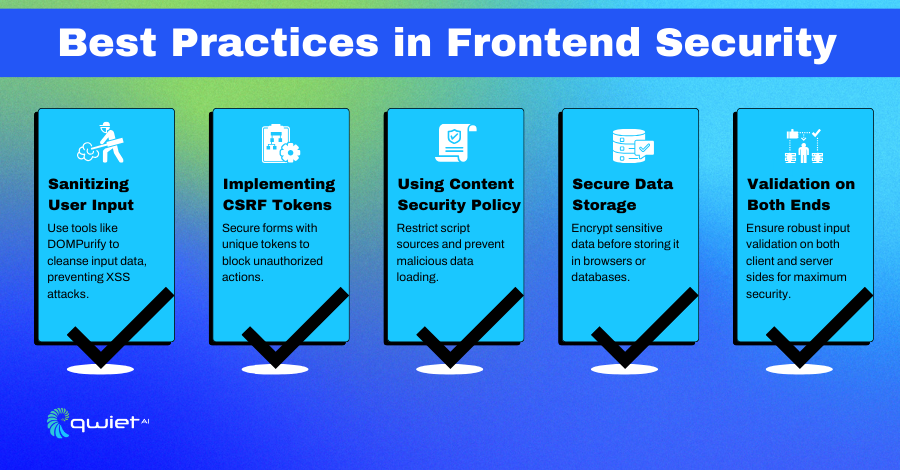Frontend security is a critical aspect of web application development. Attackers often target the front end as the first line of user interaction, looking to exploit vulnerabilities. This article delves into essential practices for securing your user interface and safeguarding it against common attacks.
Frontend Security Risks
The front end of a web application, typically consisting of HTML, CSS, and JavaScript, is exposed to various security threats. These include cross-site scripting (XSS), cross-site request forgery (CSRF), and data exposure. Addressing these risks is crucial for maintaining the integrity and trustworthiness of your web applications.
Most Common Frontend Security Risks
- Forms and User Input Fields: Forms are primary targets for attacks as they directly accept user input. Attackers often exploit input fields to inject malicious code or to manipulate data. This includes text fields, checkboxes, radio buttons, and dropdown menus. Forms that handle login credentials, payment information, or personal data are desirable targets.
- URL Parameters and Query Strings: Attackers often manipulate URL parameters and query strings to exploit vulnerabilities. These elements pass data between client and server, making them potential vectors for SQL injection, session hijacking, and other attacks if not properly handled.
- JavaScript Functions Handling Sensitive Data: JavaScript, the backbone of client-side logic, is often a target. Functions that handle sensitive information, perform authentication, or dynamically update DOM elements are especially vulnerable. Attackers can exploit weaknesses in these functions to execute XSS attacks or to redirect users to malicious sites.
- Cookies and Session Management: Cookies, often used for session management and storing user preferences, are targets for session hijacking and cross-site scripting attacks. Insecure handling of cookies, such as not setting the ‘HttpOnly’ and ‘Secure’ flags, can expose user sessions and sensitive data to attackers.
- API Calls and AJAX Requests: The APIs and AJAX calls that fetch data from servers can be exploited to gain unauthorized access to sensitive data. Insecure endpoints or poorly implemented request handling can lead to data breaches. This is crucial for RESTful services and GraphQL APIs commonly used in modern web applications.
- Third-party Libraries and Plugins: Frontend applications rely on third-party libraries and plugins for various functionalities. Vulnerabilities in these external codes, such as outdated libraries or plugins, can provide an easy entry point for attackers to exploit the entire application.
- Client-side Storage: LocalStorage and sessionStorage are used for storing data on the client side. However, if sensitive data is stored without proper encryption or if the data storage is improperly managed, it can lead to information leakage.
- File Upload Features: If a web application includes a feature to upload files, it must be securely implemented. Unrestricted file uploads can lead to the uploading of malicious files, potentially compromising the server.
Best Practices for Frontend Security
1. Sanitizing User Input to Prevent XSS
Sanitizing user input is a cornerstone of front-end security, particularly defending against XSS attacks. When user input is incorporated into web pages without proper sanitization, it can lead to the execution of malicious scripts, compromising user data and the integrity of the application. Utilizing libraries like DOMPurify is a best practice because it systematically removes dangerous content from user inputs, thereby neutralizing the potential threat.
This process involves parsing the input data, identifying and removing any script content or other potentially harmful elements, and then safely outputting the cleansed data. It’s important to ensure that this sanitization process doesn’t negatively impact the functionality or user experience, such as by inadvertently removing benign content.
Code Snippet: Sanitizing Input with DOMPurify in JavaScript:
| const DOMPurify = require(‘dompurify’)(window); const clean = DOMPurify.sanitize(dirty); // Use ‘clean’ to safely insert dynamic content document.getElementById(‘content’).innerHTML = clean; |
This code uses DOMPurify, an XSS sanitizer for HTML, MathML, and SVG. It purifies the content (dirty) to ensure that it does not contain any malicious script before inserting it into the DOM. This is crucial for preventing XSS attacks, where attackers can inject scripts through user inputs.
2. Implementing CSRF Tokens
Implementing CSRF tokens is an effective strategy to protect web applications from unauthorized actions authenticated users perform. CSRF attacks exploit a site’s trust in the user’s browser, leading to unintended actions like data theft or account manipulation. By embedding a unique, unguessable token in web forms, developers can ensure that each form submission is accompanied by this token, verifying the authenticity of the request.
This token should be tied to the user’s session and validated server-side, adding layer of security. This approach is especially crucial in forms that trigger state-changing operations. It’s essential to ensure that the token generation mechanism is robust and tokens are properly invalidated and regenerated at key events, such as user login, to prevent token prediction or reuse by attackers.
Code Snippet: Implementing CSRF Tokens in a Form:
| <form action=“/form” method=“post”> <input type=“hidden” name=“_csrf” value=“{{csrfToken}}“> <!– form fields –> </form> |
In this HTML snippet, a hidden form field includes a CSRF token (csrfToken). This token should be unique for each user session and verified on the server side. This approach helps prevent CSRF attacks by ensuring that form submissions are from authenticated and authorized users.
3. Using Content Security Policy (CSP)
Code Snippet: Setting CSP Header in HTML:
| <meta http-equiv=“Content-Security-Policy” content=“default-src ‘self’; script-src ‘self’ <https://apis.example.com>”> |
Here, the CSP header is set in the HTML meta tag. It restricts resources (such as scripts) to be loaded only from the same origin (‘self’) and trusted domains like https://apis.example.com. This is an effective measure to mitigate XSS attacks by restricting where scripts can be loaded.
4. Secure Data Storage and Transmission
Securely storing and transmitting data is crucial in protecting sensitive information from unauthorized access or exposure. When dealing with local storage, such as cookies or LocalStorage, it’s vital to ensure that sensitive data is securely encrypted before storage. This practice prevents potential attackers from making sense of the data even if they manage to access it.
Choosing a robust encryption algorithm and securely managing encryption keys is paramount. Furthermore, secure data transmission is equally essential, necessitating using HTTPS to encrypt data in transit. This protects the data from being intercepted or tampered with during transmission. Developers must also be vigilant about the types of data stored and transmitted, avoiding unnecessarily storing sensitive data like passwords or personal information.
Code Snippet: Storing Data Securely in LocalStorage:
| const secureData = encryptData(sensitiveData); localStorage.setItem(‘secureKey’, secureData); |
This snippet demonstrates encrypting sensitive data before storing it in LocalStorage. The encryptData function should use a robust encryption algorithm. Encrypting data ensures that the data remains protected even if unauthorized access to LocalStorage occurs.
5. Validating Input on Client and Server Side
Input validation is a critical security control that serves as the first line of defense against malformed or malicious data entering the system. While client-side validation improves user experience by providing immediate feedback, it should always be considered for security. Server-side validation is essential to ensure the data conforms to expected formats and contains no harmful content. This dual-layered approach enhances security and contributes to data integrity and application stability.
For effective validation, developers should enforce strict type, format, and content checks and reject any input that doesn’t strictly conform to these criteria. Regular expressions, type constraints, and length checks are commonly used techniques in this process. It’s also crucial to update validation logic to address emerging threats and changing application requirements.
Code Snippet: Client-Side Input Validation using HTML5:
| <input type=“email” name=“email” required pattern=“[a-z0-9._%+-]+@[a-z0-9.-]+\\.[a-z]{2,}$”> |
This HTML input field uses HTML5 attributes for validation: required and pattern. The pattern attribute ensures that the input matches a specific format (in this case, an email format). It’s important to remember that client-side validation is a user-convenience feature and must be complemented with server-side validation for security.
Conclusion
Securing the front end of your web applications is a multifaceted endeavor requiring vigilance and a proactive approach. By implementing these practices and regularly reviewing your security measures, you can significantly enhance the safety and integrity of your user interfaces. Remember, frontend security is not just about deploying technologies; it’s about cultivating a security-first mindset throughout development.
Discover how Qwiet can fortify your front end against these common vulnerabilities. Book a demo now to see firsthand the power of proactive security in safeguarding your web applications.