Introduction
In the world of software development, managing dependencies is like keeping the gears of a well-oiled machine running smoothly. Get ready to dive deep into practical strategies and tools that streamline your development process, ensuring your projects are as efficient and error-free as possible. This is your guide to mastering dependency management, making every build and deployment predictable and stress-free.
Understanding Dependency Management
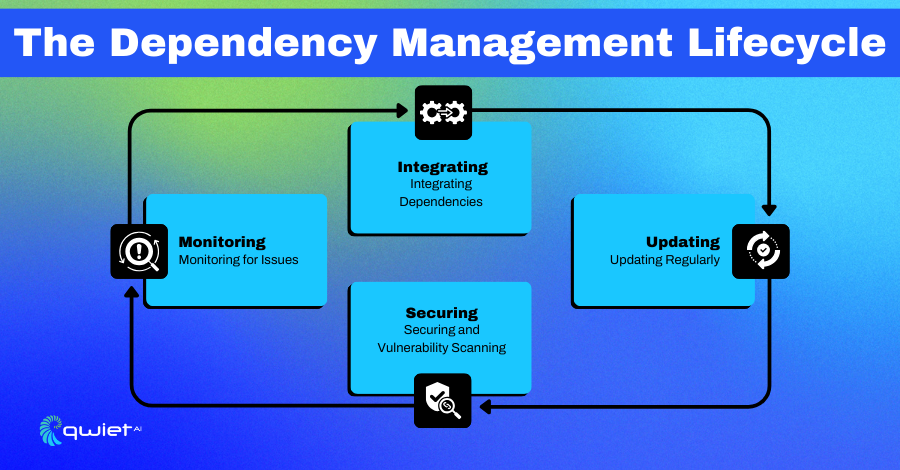
In software development, dependencies refer to external components such as libraries, frameworks, and services that a project requires to function correctly. These elements are not part of the original codebase but are essential for executing tasks, from rendering web page elements to processing data. For instance, a web application might rely on a library like React to build its user interface or Express.js to handle server-side operations.
Dependency management oversees the integration, updates, and security of these external components within a project. It streamlines bringing external code into a project, ensuring that all dependencies are compatible with the project’s codebase and each other. This automation significantly reduces the manual oversight required to keep dependencies up-to-date and secure, mitigating potential issues arising from outdated or vulnerable components.
The Importance of Dependency Management
Effective dependency management enhances software quality, strengthens security measures, and boosts developer productivity. Automating the update process ensures that the latest, most secure versions of dependencies are used, reducing the risk of security vulnerabilities. Additionally, it aids in maintaining a clean and efficient codebase, accelerating development cycles, and facilitating easier maintenance and updates.
Consider a scenario where a project fails to manage its dependencies effectively:
| # Vulnerable dependency example import requests response = requests.get(‘https://example.com/data’) # This version of requests might contain a security vulnerability that allows attackers to exploit the application |
Here, the requests library is used to fetch data from a website. If the project relies on an outdated request version containing a known security vulnerability, attackers could exploit this weakness, leading to potential data breaches.
| # Incompatible dependency version example import pandas as pd df = pd.read_csv(‘data.csv’) # If pandas is not the correct version required for the project, this code might fail due to compatibility issues. |
In this example, the pandas library is utilized for data analysis. If the project’s codebase is not compatible with the installed pandas version, it could lead to runtime errors, affecting the project’s reliability and functionality.
These illustrations show that neglecting dependency management can lead to critical security and operational issues. A streamlined approach to managing dependencies is essential for maintaining a secure, efficient, and productive development environment.
Best Practices in Dependency Management
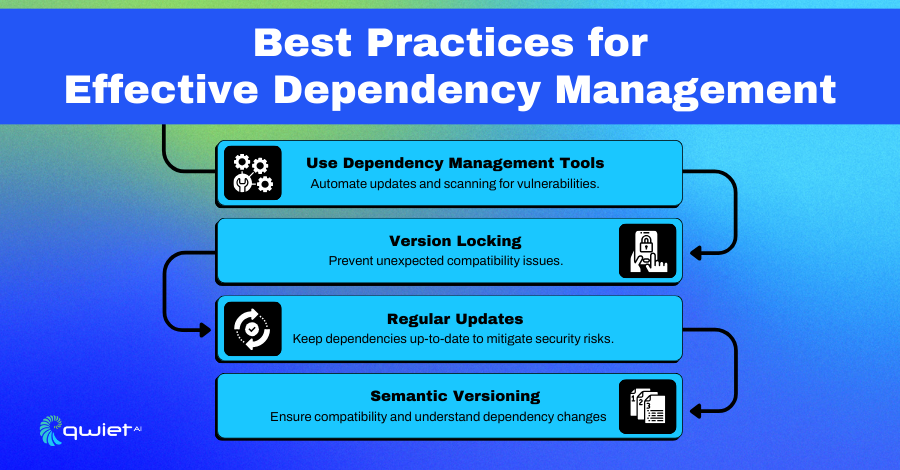
To maintain a healthy and efficient software project, developers should adopt certain strategies in their dependency management practices. These include embracing specialized tools designed for managing dependencies and enforcing strategies such as version locking and semantic versioning to prevent issues.
- Employ Dependency Management Tools: Implement tools like NPM or Maven to automate dependency management tasks. For example, configure these tools to automatically install updates for minor versions and patches, which are less likely to break functionality while still providing security and bug fixes.
- Adopt Version Locking: Use a package-lock.json or similar file to lock the versions of your dependencies. In your development environment, make sure to install dependencies with a command that respects this lock file, like npm ci, to prevent the introduction of unexpected changes due to version updates.
- Conduct Regular Updates: Schedule weekly or bi-weekly reviews of your dependencies to incorporate newer versions. Automate this process using tools like dependabot, which can create pull requests automatically for your review when updates are available.
- Implement Semantic Versioning: When updating or adding dependencies, inspect the version numbers for breaking changes (major version updates), new features (minor updates), or bug fixes (patches). Use commands that differentiate these versions, like npm update for safe minor/patch updates, and reserve manual reviews for major version changes.
By integrating these practices into the workflow, developers can safeguard their code from unexpected disruptions and vulnerabilities. Now, let’s transition to how selecting the right dependencies is another critical step toward ensuring the resilience and longevity of a software project.
Choosing the Right Dependencies
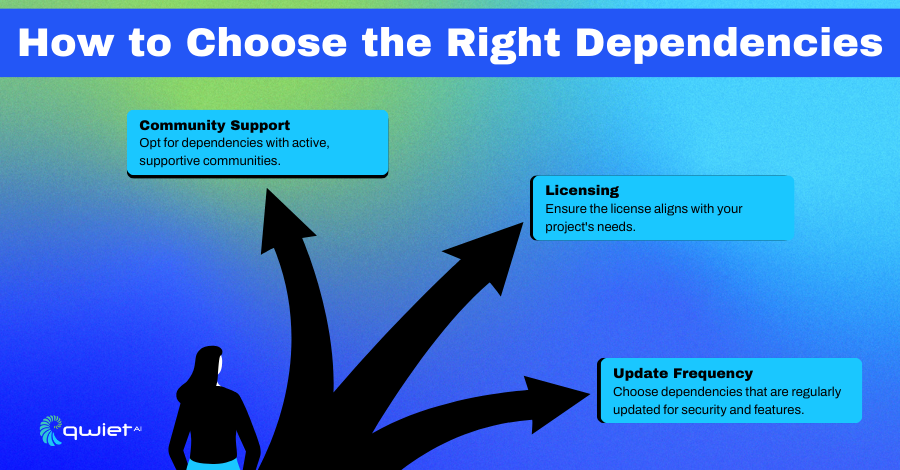
Selecting the right dependencies for a software project goes beyond mere functionality. Developers should consider the reliability and security of a dependency, gauged by factors like active community support, clarity in licensing terms, and the frequency of updates.
A well-supported library typically has a large community contributing to its development, which often means regular updates and quick responses to security issues. Licensing should be clear to ensure the dependency can be legally used in your project. At the same time, frequent updates reflect an active effort in maintaining the codebase, though it’s essential to balance this with the stability needs of your project.
Choosing between popular and niche dependencies is a strategic decision with long-term maintenance implications. Mainstream dependencies come with a wealth of documentation, user experiences, and a certain assurance of longevity, yet they may include unnecessary features that can bloat a project.
On the other hand, niche dependencies can offer more tailored functionality and often faster performance but may carry risks like limited support, lesser documentation, and an uncertain future. Weighing these factors helps balance efficiency, functionality, and maintainability in your software’s architecture.
Dependency Management Tools
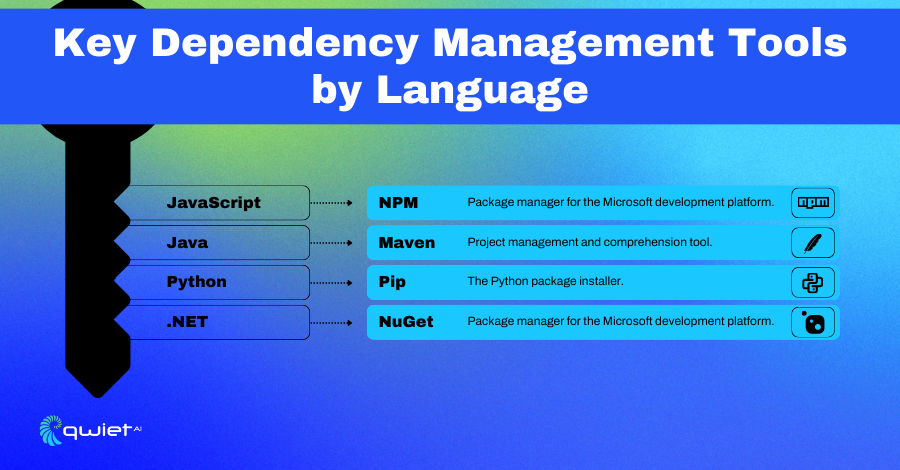
The software development landscape is rich with tools designed for efficient dependency management, each tailored to the nuances of different programming languages and their ecosystems. These tools are the backbone for maintaining a project’s health, allowing developers to automate updates, secure their code from vulnerabilities, and ensure compatibility across the board.
- NPM (Node Package Manager): A package manager for JavaScript, it is integral to the Node.js environment. NPM helps manage packages of reusable code and assemble them in powerful new ways. Visit NPM
- Maven: A build automation tool used primarily for Java projects, Maven handles project build lifecycle and dependencies. It uses conventions for the build procedure and has a comprehensive model for projects. Visit Maven
- Pip: The package installer for Python, pip allows for the installation and management of software packages written in Python. It connects to an online repository of public packages, called the Python Package Index. Visit Pip
By integrating these tools into development workflows, tasks such as updating dependencies, scanning for vulnerabilities, and checking compatibility become streamlined and less prone to human error.
Here are some code examples showing how you can leverage these tools:
Example: Updating Dependencies with NPM
| # Using NPM to update all packages to their wanted versions based on package.json npm update |
This command updates all the packages listed to the latest version (according to semver), while respecting certain constraints that might be in place in package.json.
Example: Specifying Depency Versions with Maven
| <!– Using Maven to specify a dependency in pom.xml –> <dependency> <groupId>com.fasterxml.jackson.core</groupId> <artifactId>jackson-databind</artifactId> <version>2.9.8</version> </dependency> |
This snippet is added to a project’s pom.xml to include a specific version of the jackson-databind library, ensuring consistency and predictability in the project’s build.
Example: Install dependencies with Pip
| # Using Pip to install a package and its dependencies from the Python Package Index pip install requests |
This command downloads the requests package and its dependencies from PyPI, making it available for the Python project.
Using such commands and configurations helps developers manage their project dependencies without manually tracking each one, thereby focusing their efforts on developing features and writing code.
Managing Dependency Vulnerabilities
In the quest to secure software projects, managing dependency vulnerabilities is an ongoing challenge. Developers can employ a range of techniques to identify and mitigate the risks posed by third-party dependencies. Key to this endeavor is the integration of tools and practices that automate the detection of vulnerabilities and provide timely security advisories.
- Conduct Regular Audits with Dependency Checkers: Use tools like npm audit or OWASP Dependency-Check to examine your project for known vulnerabilities in dependencies. These tools can be integrated into your CI/CD pipeline to ensure checks occur with every build.
- Subscribe to Security Advisories: Stay informed about new vulnerabilities by subscribing to security advisories from trusted sources. Platforms like GitHub send automated security alerts when vulnerabilities are detected in the project’s dependencies.
- Implement a Software Composition Analysis (SCA) Tool: SCA tools provide a comprehensive overview of a project’s open-source components and their security, license compliance, and quality.
- Use a Static Application Security Testing (SAST) Tool: Integrate a SAST tool like Qwiet into your development workflow to analyze source code for security vulnerabilities without executing the code. It can help identify issues early in the development cycle.
By proactively identifying and addressing vulnerabilities with these tools and techniques, developers can reinforce their applications’ security posture and reduce the risk of exploitation through dependencies.
Conclusion
We’ve journeyed through the essentials of dependency management, uncovering the significance of selecting the right tools and techniques to safeguard your software. Embracing these practices isn’t just advisable; it’s imperative for modern development. Book a demo call today to see how Qwiet can streamline your dependency management and fortify your codebase against emerging threats.
